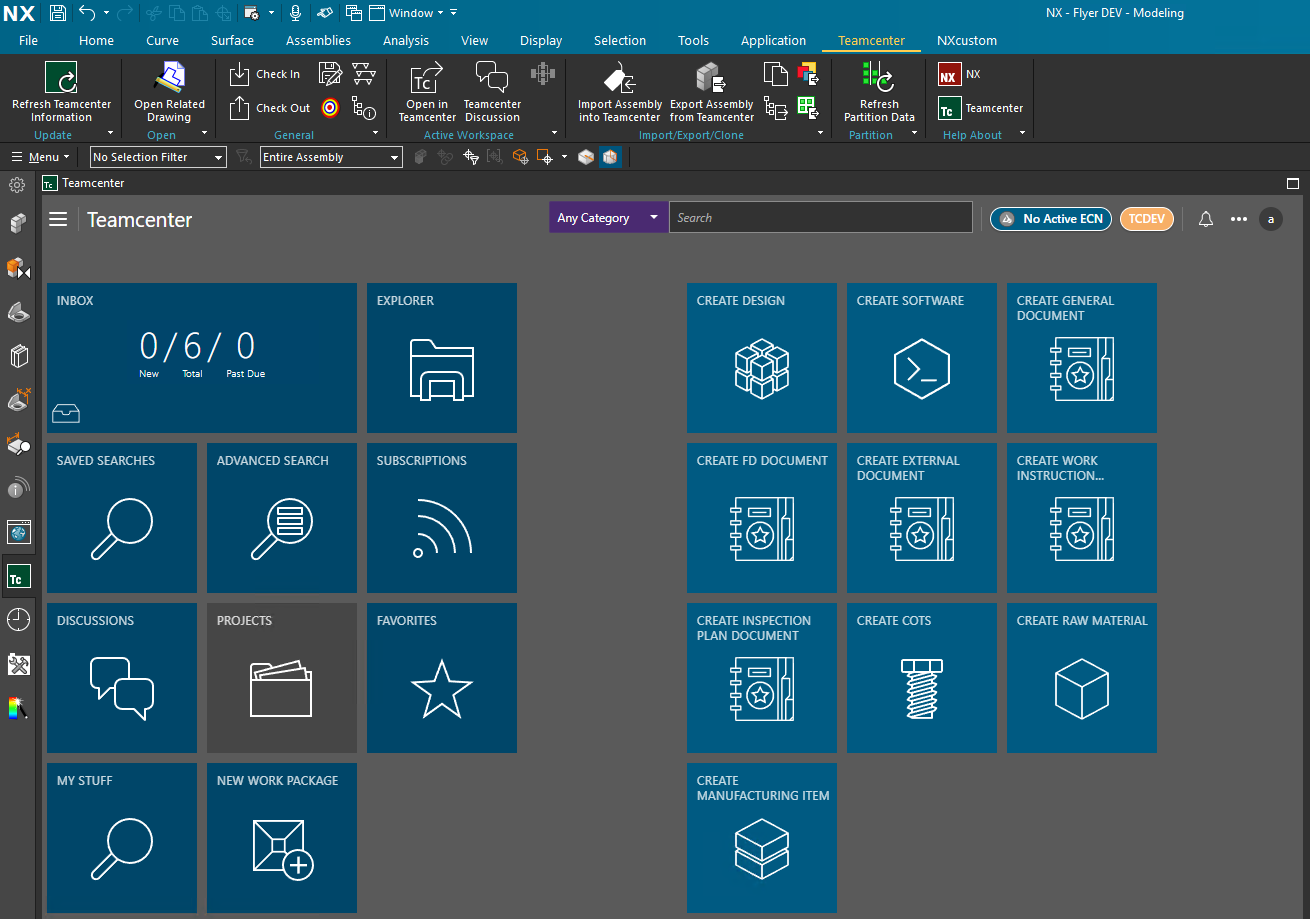Example Curriculum
New section
Available in
days
days
after you enroll
- Launching NX with the NX Launcher Application (4:12)
- Manipulating the Embedded Active Workspace Window (2:50)
- Change Active Workspace Password and Switch Groups and Roles (1:46)
- Create New Part (3:33)
- Create New Drawing (3:21)
- Create a New Revision of a Model (1:22)
- Check In/Check Out (1:44)
- Add a Part to a Workflow (0:54)
- Open Related Drawing (0:42)
- Viewing an Assembly in the Embedded Active Workspace Client (3:26)
- Export From Teamcenter (4:10)
- Import to Teamcenter (5:18)
- Simultaneous Use of Web Active Workspace Client and Embedded Active Workspace Client (3:35)